How to Work from Home During a Pandemic:
Getting Used to the Changes
The Technology Basics
Let’s Face it. Businesses were not prepared for COVID-19. I mean really, how could anyone really be ready…? Yet, here we are. As toiletries, canned goods, and sanitizer disappear, we wait in anticipation. We read, watch and listen to news influencing us on what to do. As a desperate attempt to try to contain the uncontainable, we do our best to isolate ourselves. No more restaurants and bars. No more concerts and sporting events. The recommended number of humans allowed to gather has now dwindled down to 10, we watch in shock as more businesses close offices to comply. Employees are asked to work from home only to realize they can’t effectively work at all. Companies putting off their technology upgrades are now face to face with their worst nightmares; while IT staff are spread thin trying to get everyone connected.
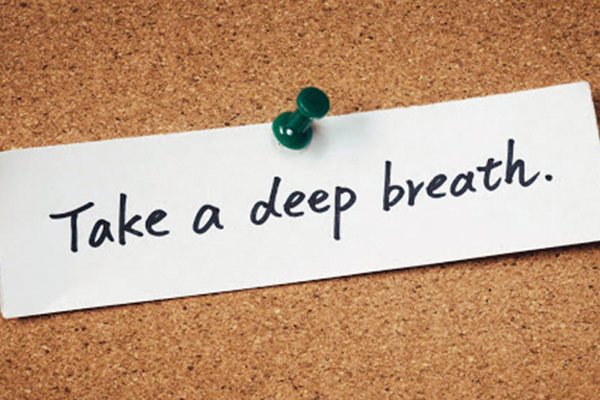
Do Not Panic
Let’s take a deep breath and clear our minds of the sensationalism that causes people to panic buy toilet paper. Instead, let’s talk solutions. What is needed for business to continue, not tread water, but operate efficiently?
Connectivity
When employees are forced to work from home like what we see now due to the COVID-19 virus, the key to efficient business operations centers around connectivity. Does everyone have access to the information and resources needed to get the job done? Also, do employees have open lines of communication with the office or current management system?
This may seem like a, “duh” moment, but internet and e-mail access while working remotely is step one to being productive when working from home. Fast and reliable internet access allows your employees to access company e-mail and, in many cases, Virtual Private Network (VPN) remote access connects employees to company resources. Are you currently set up and prepared to provide your employees with the tools needed?


Phone System
Another vital business resource for employees working remotely is voice over internet protocol (VoIP). With VoIP anyone can access their office phone from anywhere and using an app, calls to the office can be forwarded directly to mobile phones. Employees should also have teleconferencing options to help connect with coworkers and clients. The question here being, do you have an updated phone system that offers these capabilities? If the answer is no, I suggest looking into options. You would be surprised by how you may not only gain resources by making a switch, you may be able to lower associated expenses at the same time!
Video
In 2020, video takes center stage in how we communicate. Global web conferencing is projected to be a $20 billion market by 2024 via Global Market Insights. Access to video conferencing is critical now as businesses combat the current issues they are facing. Inadequate work conferencing practices causing low productivity and lost time can result in up to $34 billion in losses annually. Besides being more engaging, video and web conferencing solutions can enhance the benefits of an organization’s current CRM platform. Zoom is a great tool that allows an organization to hold online meetings. Other collaborative tech tools to consider would be SharePoint and Microsoft Linc. What tools do your employees have access to? What tools do you already have and are paying for, but are not using?


Data & Security
Do remote employees have access to data backup/recovery options? It is paramount that businesses address these challenges. Updating policies and implementing a secondary backup system is critical to keeping data safe and secured. Along with data backup/recovery comes network security and malware protection. Unfortunately, there are people out there who take advantage of crisis situations with targeted Coronavirus themed spam and phishing attacks spiking this month. Employees working from home need to be using work devices, let me say it again…work devices, that have up to date security in place to decrease the risk of malware leaking both work and personal information.
Digital Document Management
Digital document management hosted in the cloud provides easy access to documents outside the office. More importantly, the paper workflows that are behind the day to day operations of an organization become digital workflows that are accessible on the go. Decentralizing decision-making to mobile apps allows any organization to continue with standardized processes even while working from home. AI technology learns from actions taken and begins to automate processes independently giving employees the ability to spend more time on important tasks. Management can easily track statuses and even set approvals to make sure all details are in order, enhancing business agility. Storing and retrieving documents becomes as easy as a single search. Plus, the integration capability allows information to pull from or push into current management systems, allowing work from home easier than ever before!


Get Social